Address the complexities in cyber security
Security
Secure your cloud transformation while reducing complexity, cost, and risk with comprehensive prevention, detection, response, and continuous security management.
Compliance
Effectively assess, govern, and protect your business' data and ensure compliance with privacy, regulatory, and legal requirements with specialist tooling and expert cyber advisory.
Identity
Strengthen defences, adapt to dynamic environments and applications in the cloud or on-premise, and simplify the identity and access lifecycle with a leading Zero Trust identity framework.
Transform your business with the power of cyber security
ITC is a leading cyber security services provider and Microsoft Solutions Partner. We bring together the best minds in security, a relentless focus on customer service, and advanced technological expertise to help organisations transform cyber security into a strategic enabler for their business.
The ITC impact
Recognition for excellence
25+ years’
business-critical services delivered for over 300 blue-chip organisations.
7 years’
avg. tenure per managed customer reflecting our value and relationships.
9+/10
customer recommendations backed by world-class NPS scores.
Accreditations

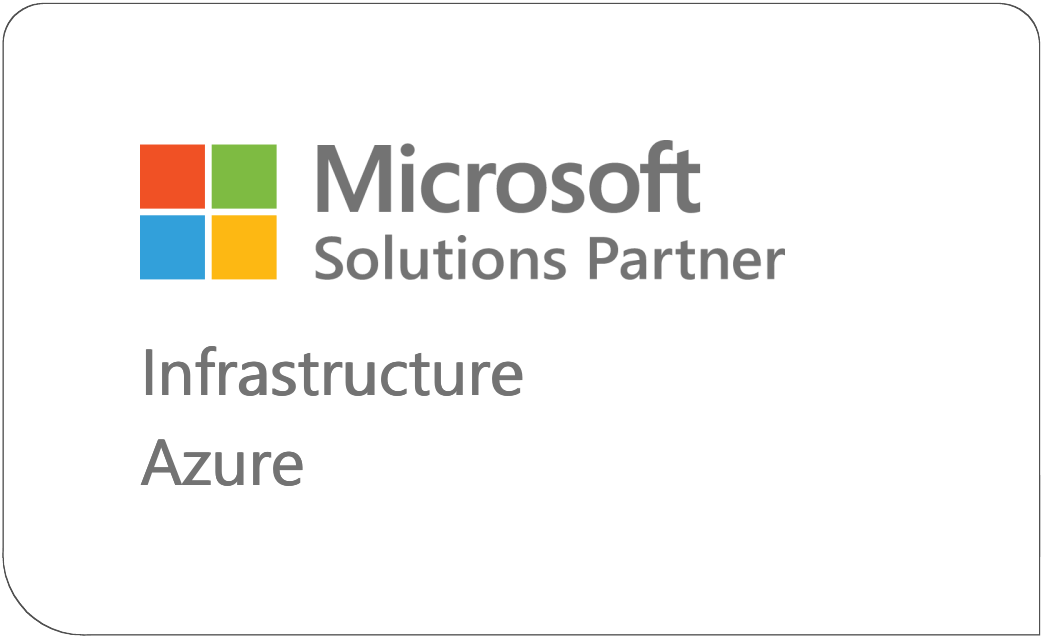


Awards






