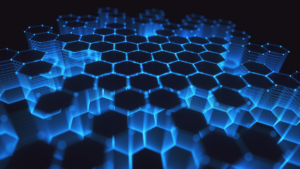Microsoft recently announced Microsoft 365 Copilot – a ground-breaking generative AI solution, created to harness the power of AI to enhance users’ productivity by helping analyse data they have access to within an organisation’s Microsoft 365 environment. For example, Microsoft 365 Copilot can assist in analysing data or summarise a report for a presentation and provide meaningful insights.
As organisations begin to embrace Microsoft 365 Copilot, there are some fundamental things to consider to get the most out of this new technology. These include:
- Accuracy of data.
- Access and security measures on the data within M365.
Data Accuracy
For Microsoft 365 Copilot to return meaningful responses, the data a user has access to in M365 must be accurate and up to date. To help with this, a data lifecycle process should be put in place to ensure data is accurate and current. The data lifecycle doesn’t just help with the accuracy of Microsoft 365 Copilot, but it helps to ensure data is not kept for longer than needed and helps organisations meet regulations, such as the GDPR.
Data Lifecycle Management
Microsoft Purview Data Lifecycle Management provides an essential solution for organisations aiming to keep their data accurate and up to date. This platform offers centralised data governance—enabling organisations to create retention policies to prevent data from going stale. With defined criteria, data can be automatically archived, deleted, or refreshed, thereby ensuring it remains relevant and dependable for decision-making.
Data Security
Alongside data accuracy, the access and security of data is also key when preparing for Microsoft 365 Copilot. A user might have access to data they do not require for their role in an organisation, potentially allowing Copilot to surface this data to the user. An example might be a user having access to an organisation’s financial data that they don’t require for their role and surfacing this data via Copilot to reveal corporate sensitive information. A user may not knowingly have access to this data in their normal day-to-day activities. Ensuring that access to data is restricted to users who need it for their role making is essential.
Securing access to data
Role-Based Access Control (RBAC) in Microsoft 365 is a fundamental approach to managing access to data and resources. It allows organisations to assign specific roles to users based on their job functions and responsibilities. By utilising RBAC, administrators can grant and restrict access to various features and data within the M365 environment. For example, a user responsible for HR functions would be granted access to personnel records but not financial data. This granular control ensures that only authorised personnel have access to sensitive information, thereby enhancing data security and privacy. Ensuring a user only has access to the data they require will ensure the responses from Microsoft Copilot are related to the user.
Enhance data security to the next level
Securing data within SharePoint, OneDrive, and Microsoft Teams data stores via RBAC is extremely powerful; adding an additional layer is recommended. Being able to use tooling like Microsoft Purview Information Protection allows for more granular access to data stored in M365 and beyond.
Microsoft Purview Information Protection is a sophisticated tool that enables organisations to effectively classify and restrict access to their data. It provides the capability to identify and categorise data based on its sensitivity, thereby ensuring that confidential information is appropriately safeguarded. With this classification, administrators can establish access control policies—permitting only authorised individuals to view or modify specific data types. This granular control empowers organisations to enhance data security, maintain regulatory compliance, and protect sensitive information from unauthorised access, thereby fostering a safer and more secure data environment.
Summary
Microsoft 365 Copilot gives great potential to enhance the user experience and their productivity by harnessing AI to analyse the data stored by an organisation. While it is the tooling to embrace, housekeeping of data and its security needs is imperative to ensure its accuracy and to get the most productivity benefit from it.
Ensuring data is accurate and that users only have access to what they need are key fundamentals, not only for embracing Microsoft Copilot, but also for the security of an organisation’s data and meeting regulatory requirements.